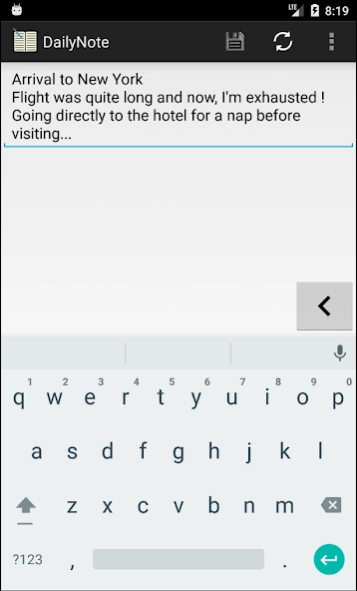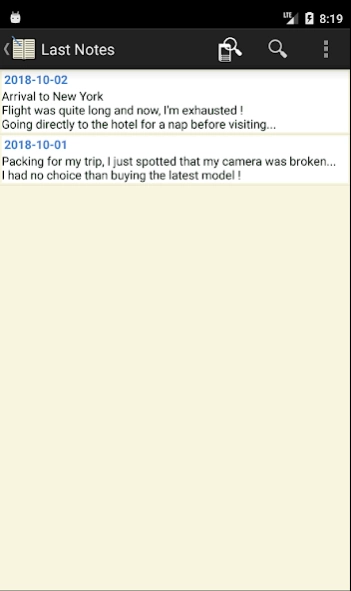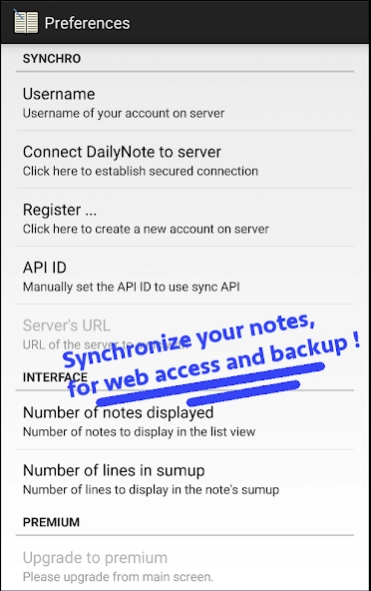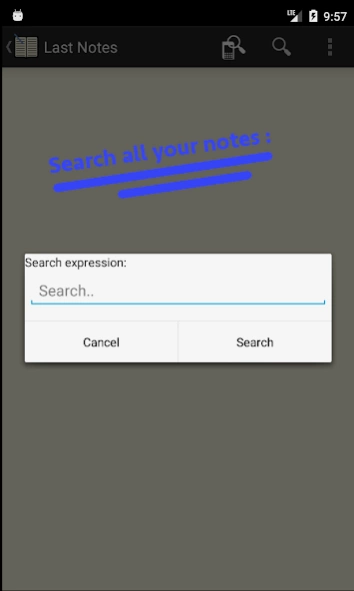Daily Note 1.8.8
Free Version
Publisher Description
Daily Note - Write down each day what was important to you, or what you want to remember.
With DailyNote, you can write down each day what was important to you, or what you want to remember of the events that happened to you.
This application helps you to:
- write a personal diary
- report your professional activities
- track your sport's performance (daily tracking, ...)
- follow up the status of you personnal projects
- write a journal of holiday while traveling
- keep updated your log book (sailor, aviator, ...)
- write your own biography
- write a bullet journal
- ... and much more: it's up to you !
DailyNote application features the following:
- quick access to the note for the current day
- list previous notes (number of items to display can be customized)
- access to any day's note
- search for notes starting from any date
- search for notes containing a word (or group of words)
- synchronization with the online web application: http://appdailynote.com (requires to create a free account)
With your free account on http://appdailynote.com you can also:
- access you notes from any computer, or mobile device
- import and export your notes
- synchronize with online server (with smart sync: optimise the way each daily note is sync to limit data transfer)
and that's not all, more features to come soon:
- monthly and yearly notes, to sum up and keep track of the major event and main items of your daily notes
- view statistics on your own notes
- and you can submit any new feature that would be useful to you !
Notes:
- some icons are provided by http://openiconlibrary.sourceforge.net/
About Daily Note
Daily Note is a free app for Android published in the PIMS & Calendars list of apps, part of Business.
The company that develops Daily Note is Fabienli. The latest version released by its developer is 1.8.8. This app was rated by 1 users of our site and has an average rating of 4.0.
To install Daily Note on your Android device, just click the green Continue To App button above to start the installation process. The app is listed on our website since 2023-09-25 and was downloaded 5 times. We have already checked if the download link is safe, however for your own protection we recommend that you scan the downloaded app with your antivirus. Your antivirus may detect the Daily Note as malware as malware if the download link to com.ileauxfraises.dailynote is broken.
How to install Daily Note on your Android device:
- Click on the Continue To App button on our website. This will redirect you to Google Play.
- Once the Daily Note is shown in the Google Play listing of your Android device, you can start its download and installation. Tap on the Install button located below the search bar and to the right of the app icon.
- A pop-up window with the permissions required by Daily Note will be shown. Click on Accept to continue the process.
- Daily Note will be downloaded onto your device, displaying a progress. Once the download completes, the installation will start and you'll get a notification after the installation is finished.